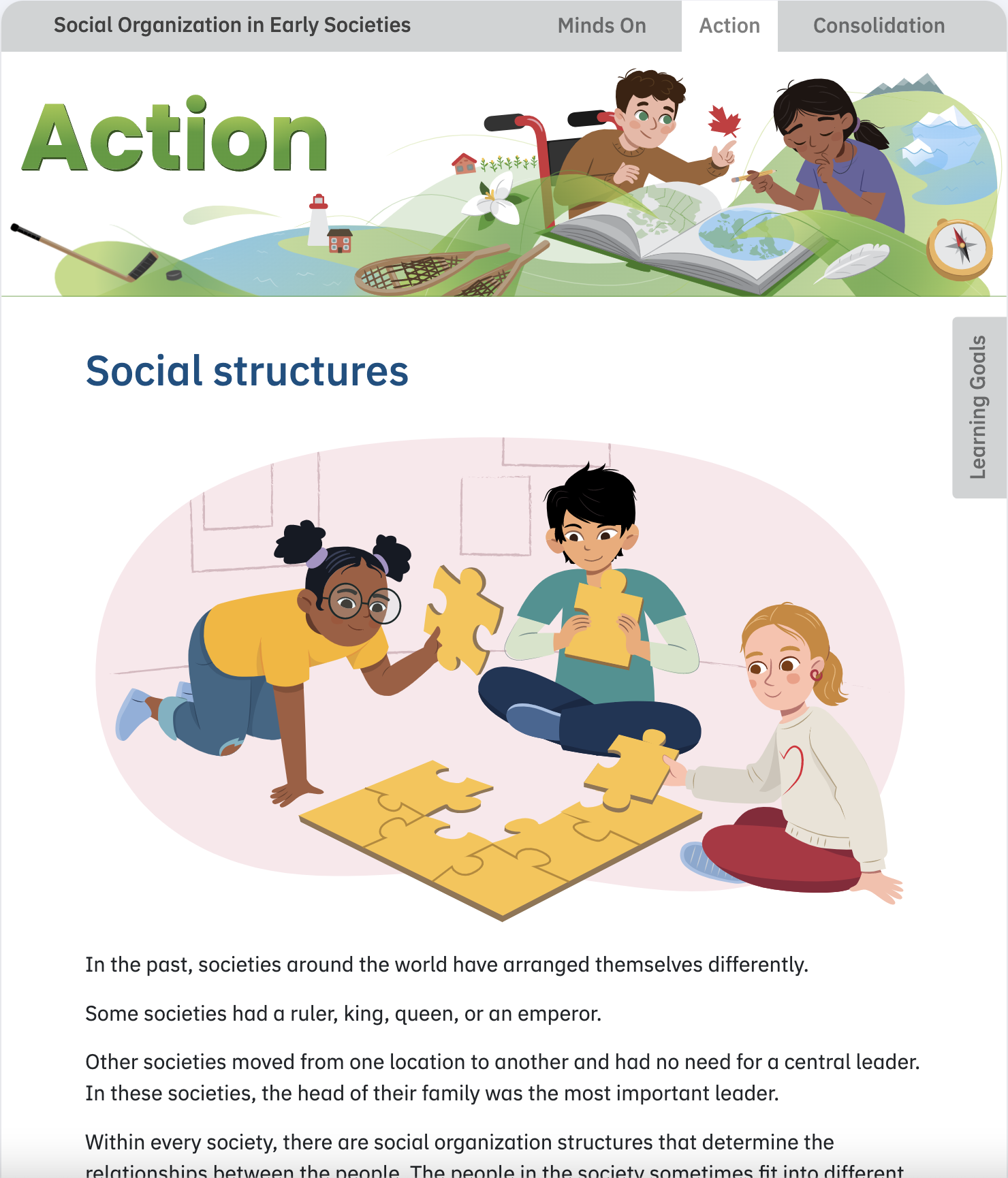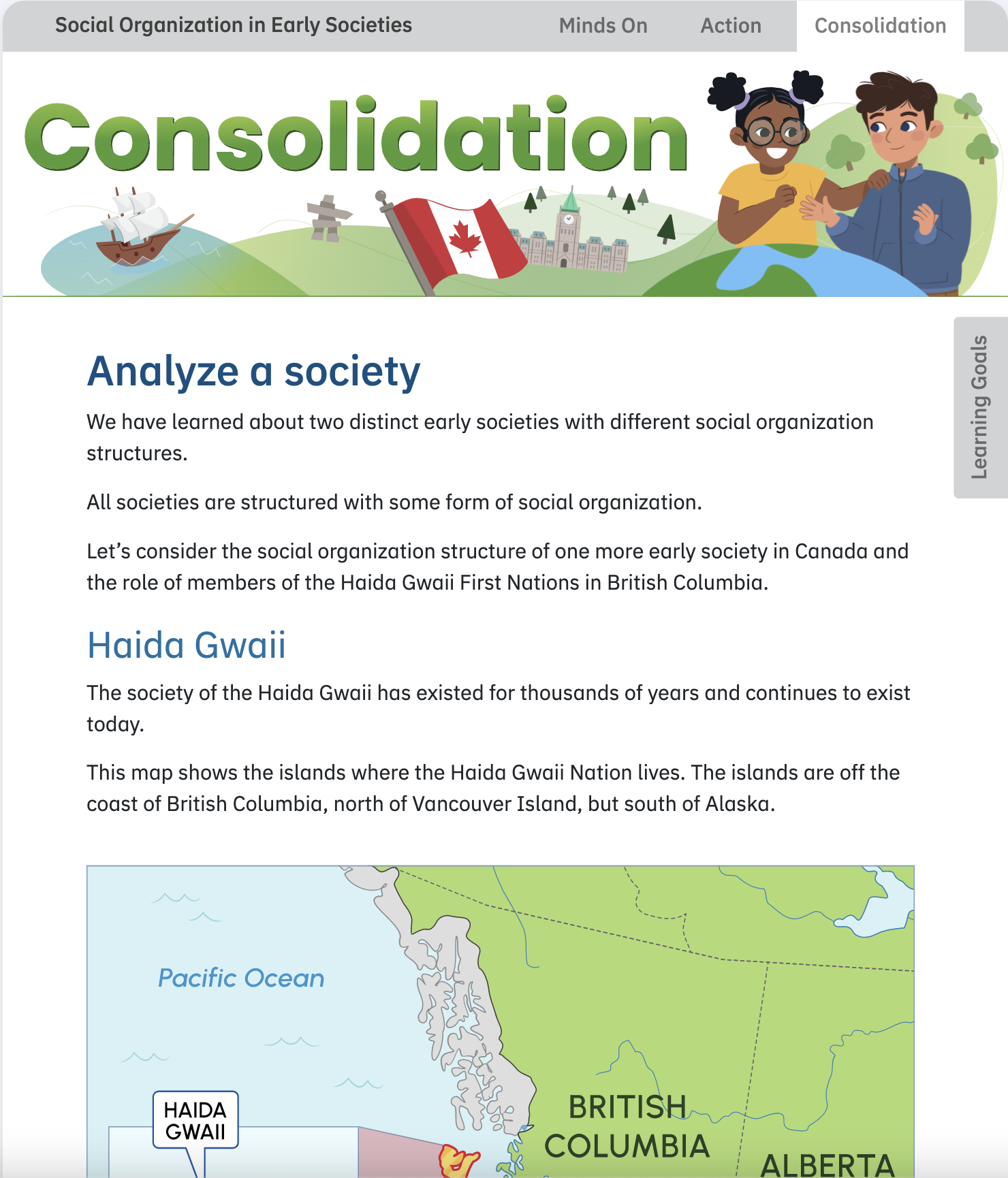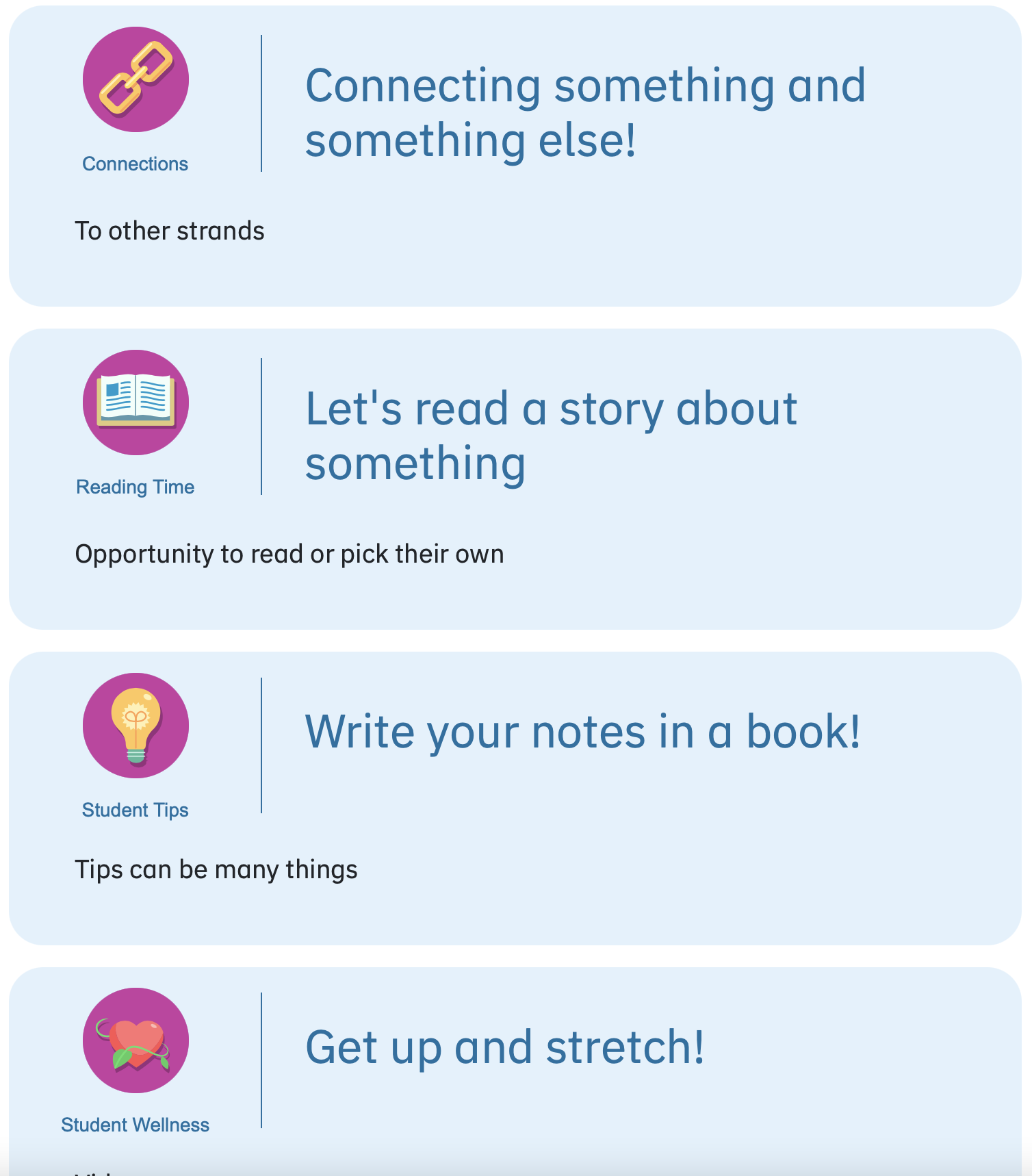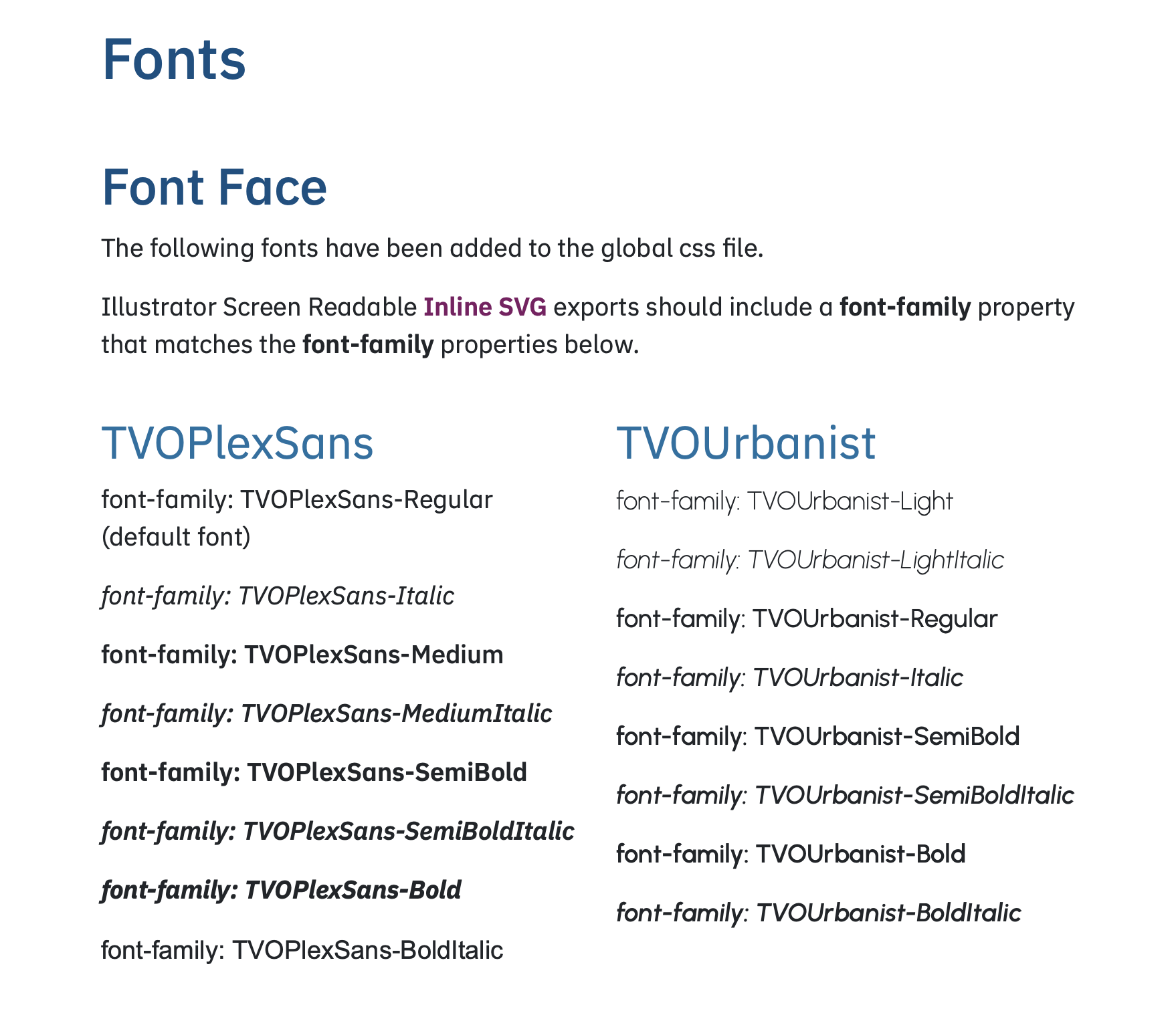Delivering learning experiences remotely to students
of Ontario for K-8, and grade 9-12 courses
Role
UX/UI Design, Product Design, Learning Experience Design, Front-End Development
Tools Used
Adobe InDesign, Adobe XD, Adobe Illustrator, HTML / CSS / Javascript, Bootstrap, Angular 5, Gitkraken, MAMP
My Team
20+ web production artists, learning experience designers and course pedagogues
Background
Setting: TVO ILC (Independent Learning Centre), TVO Learn
Target Audience: kindergarten to grade 12 students interested in earning high school credits of the Ontario Secondary School Diploma
Challenge
In response to emerging trends of continuous education and digital learning, TVO ILC is dedicated to offering remote education to anyone interested in earning high school credits of the Ontario Secondary School Diploma. Learning independently, students demand visual aesthetics, intuitive UI and interactive media to suit their unique paces of learning. Without the physical presence of a teacher, some students are in need of remote guidance to pursue their education. In short, content delivery is no longer considered an adequate learning experience.
Solution
One hundred and forty-four bilingual high school credit courses with in-house interactive animations and artwork, launched in the Ontario Ministry of Education’s Brightspace Virtual Learning Environment. Students are able to learn independently with access to a network of administrative and academic support. Ontario-certified teacher-writers, pedagogues, learning experience designers and web production artists (my title) worked closely to ensure these courses provided students a variety of content to engage with. Combined with the ability to update and evolve these courses, TVO ILC continues distinguishing itself from other online / e-learning models in empowering students to take ownership of the learning journey.
In this portfolio piece, I will be presenting an elementary course, Grade 4 Social Studies, SSHI4 Heritage and Identity, Learning Activity 4, as demonstration of my design process.